Linux as AirPrint server
An annoying feature of recent iOS is the AirPrint capability! I'm saying that is annoying because you can print from your iOS device only to enabled printers. Today this feature is added to lot of printers, but maybe (like in my situation) means: change my printer with a new one.
Considering that I'm using printer just in rare situations (like print online flying tickets) is not reasonable to change it! So, looking on internet, I found that you can easily create an AirPrint printer server using a native application for MacOSX/Windows or, if you have a linux home server like me, the avahi service included in linux distributions.
To configure your avahi service with your printer you can use this python script: https://github.com/tjfontaine/airprint-generate with this simple command
python airprint-generate.pyIf all works well you should have a file with a name like this: AirPrint-EPSONDX5000.service containing all required information. Now, just copying this file in the avahi service folder, you will enable your printer:
mv AirPrint-EPSONDX5000.service /etc/avahi/services/AirPrint-EPSONDX5000.service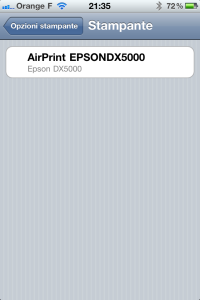 NOTE: I noticed with some avahi version there is problem discovering printers: printer is shown in your iOS device just for a couple of minute and then you cannot see it anymore. To fix this problem I just added in crontab (run every minute):
NOTE: I noticed with some avahi version there is problem discovering printers: printer is shown in your iOS device just for a couple of minute and then you cannot see it anymore. To fix this problem I just added in crontab (run every minute):
touch /etc/avahi/services/AirPrint-EPSONDX5000.serviceUPDATE: Following the matt suggestion in the comments, you can edit your iptables firewall rules allowing multicast DNS traffic (mDNS). For example add in your /etc/sysconfig/iptables file, this line
-A RH-Firewall-1-INPUT -p udp --dport 5353 -d 224.0.0.251 -j ACCEPT ACCEPT udp -- anywhere 224.0.0.251 udp dpt:mdns