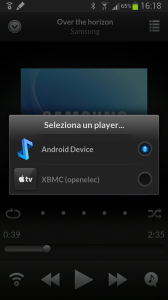Android talking with your Apple TV
A thing I used on my iPhone was the streaming of my photo, video and music on my media server (for me wasn't an Apple TV but an XBMC on a RaspberryPi) using Airplay. So when I switched to Android I directly look to do the same. Naturally, knowing Android is an "open" system, it wasn't to difficult to find the way to do it.
First of all we need to say we can't stream AirPlay using the embedded android tools. Airplay is (normally) an Apple proprietary protocol and system, so you (normally) should use Apple hardware to have it. After this little introduction, all of us knows that there are many systems/tools on the market that can reproduce an AirPlay server (XBMC for example) or AirPlay client.
For the Android I found DoubleTwist. Is not just a program that allow you to stream using AirPlay, but can let you to use your Andoird Phone like an Apple Phone (ok maybe it's not so cool to use android as an iPhone, but if you can't leave the Apple Style... here you can! ;)). For example you can synch your iTunes music and playlists to the Andoird Application (the player).
So, as you can see on the website and as you can understand by what we have said, you have a program for you desktop machine (Mac/Windows) that allow the interaction with the iTunes library, and an app for your android system. If you want you can just use the software on your android phone/tablet, that is a media player with AirPlay streaming function; the desktop app is necessary just if you want to sync your device!
Anyway, to start using Airplay on your device is really simple. In the android app settings, select to enable streaming (you need the paid app, with the free the function is locked)
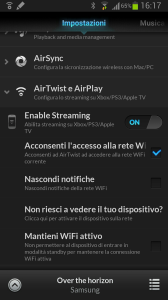 Then, in the player windows you have a new icon, like on the iPhone, if an AirPlay server is detected on your desktop.
Then, in the player windows you have a new icon, like on the iPhone, if an AirPlay server is detected on your desktop.
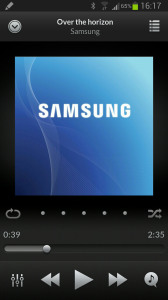
Clicking on it you have then a popup that allow you to select the target device.
That's all!
A thing I want to say in the end, is that AirPlay it's a good solution if you have an AppleTV as media center; for any other device it's better to use something better (like DLNA). For example on the AirPlay protocol just the Apple allowed video formats can be streamed... so get better! ;)