Google Chrome 38: Wrong Display Scaling and blurred
Today I discovered my Google Chrome was automatically updated from version 37 to version 38... don't way automatically, I don't think I decided for this. Anyway, after this updated all websites I visited was wrong scaled with a strange blurred effected on some part of the text. For example, in GMail, all was bigger than usual, like when you select 125% scaling and when I try to write into the Hangout window, the text was blurred and impossible to read. I spent half of my day just trying to fix this problem and, because I've already have it in a previous version I was using in Linux, I already know it was a Chrome problem.
To check the real problem I just check on a page I've created some years ago (http://myip.mornati.net), to get the screen resolution from the browser.
NOTE: On my laptop I've a 1920x1080 screen.
Chrome 38
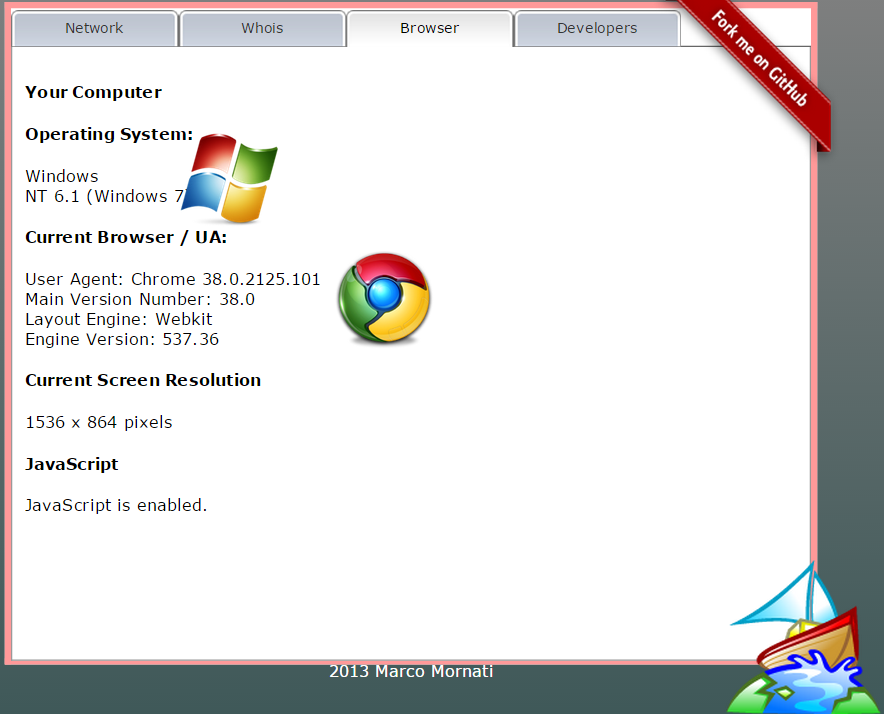
What??? 1536x864 But... WHY??
I then tested some others browser (some = the browsers you can imagine)
IE (yes IE too)
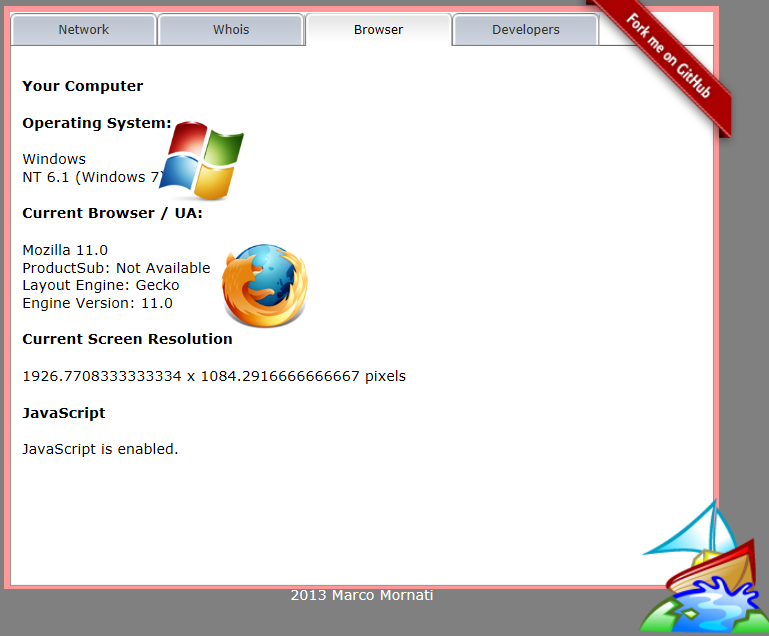
Ok... it's a strange number... but it's IE. Anyway, the screen resolution is more similar to the normal one I had before.
Firefox
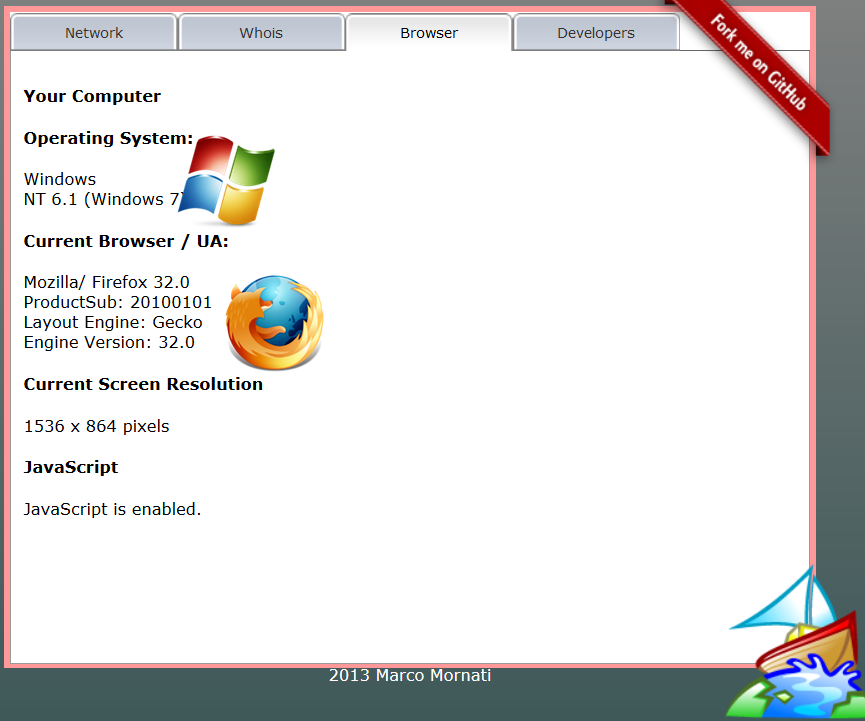
Firefox has the same problem than Chrome... but, at least, all is correctly displayed at this resolution. You don't have blur effect which make impossible to use it.
I made a test to the Chrome's beta version; just because I didn't want to get back to the previous one if I cannot control the automatic update.
Chrome 39
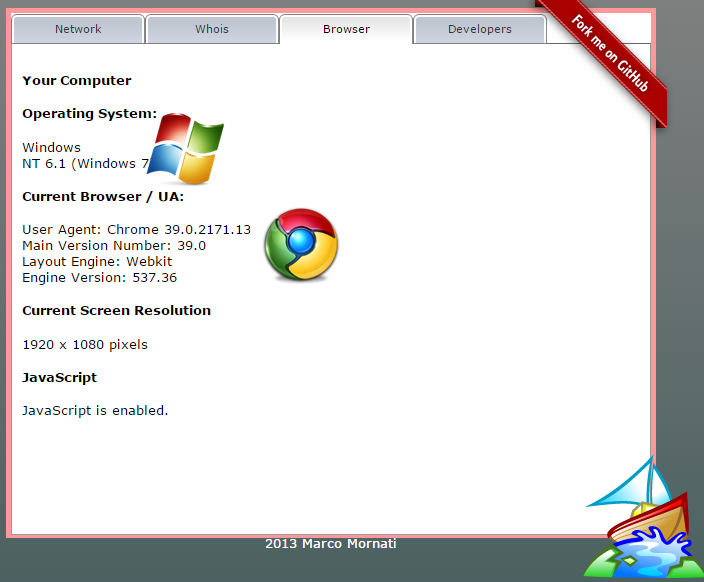
Yes... that is good and it is the value I had with the previous version.
I spent a day to get back to a correct screen resolution in my browser and to prevent blur effect to be able to use it!!
Why anytime Google releases a new Chrome's stable version there's anything that wasn't correctly tested?
If you want to fix this problem... just change the chrome version without lose your time.