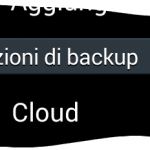Samsung CloudAgent disk usage
If you have a Samsung phone and you don't understand where you are loosing most of your space, you can take a look to the CloudAgent Application.
The CloudAgent app is the one behind the Cloud menu inside the settings one
If you link your DropBox account to your phone and you use it to automatically upload taken photos and videos, the cloud settings are, by default, configured to make a local backup of all camera upload images/videos. That means, after a while your cache will take lot of space on your phone (in the cloudagent/cache/root/ folder).You can check and disable this settings going into Settings -> Cloud menu and then selecting Pictures and Videos menus to check if the cache is activated and to disable it. When you disable it, all local (cached) files are automatically deleted (but Dropbox uploaded photos and local taken photos are not impacted!!)
[gallery ids="949,943,944,945,946,947,948"]